Accessibility Controls – CSC Website
The CSC website includes accessibility controls for users who require high contrast mode and larger font sizes.
High Contrast Mode
The CSC website includes high contrast mode to increase readability for low vision users. You can access high contrast mode by selecting the “Toggle High Contrast” button on the right side of the page (see screenshot below).
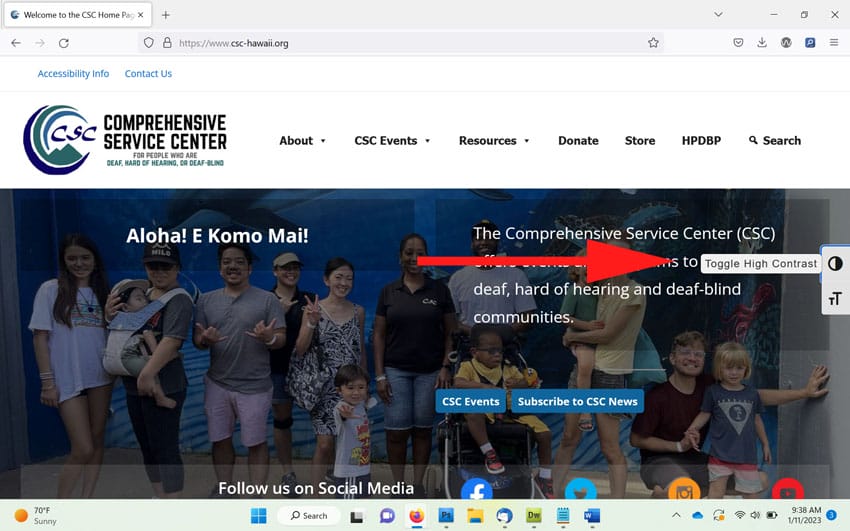
Toggle Font Size
The CSC website provides an easy way for users to toggle larger fonts sizes. You can access this feature by selecting the “Toggle Font Size” button on the right side of the screen (See screenshot below).

